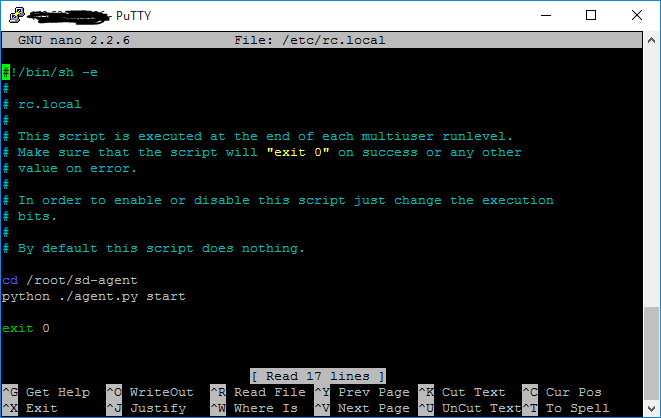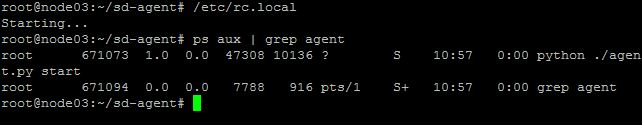Monitor site to site tunneling health for Cisco ASA using Zabbix

On zabbix
I'm getting troubled when it comes to monitor tunnel health using OID checking.
The problem was:
- On Cisco Devices, each tunnel session has different OID
- When tunnel disconnected, OID will disappear
- When tunnel reconnected, the previous OID will be gone and recreated with different OID
- By that case, we can't monitor the tunnel health using SNMP OID since the OID will be randomly changed. We don't want to change the OID manually each time the tunnel disconnect, do you?
In this post, I will show you how to monitor the VPN Tunnel Session health and alert us when the tunnel is disconnected. I'm importing script from cacti.
Requirement :
- Zabbix server ( I'm using Zabbix 2.4 in this post, I love vintage :p )- Cisco ASA with tunnel site to site configured
- S2S Perl Script, download this one query_asa_S2S.pl (link edited, sorry if previous link was unable to view)
Here we go
1. Login to your Zabbix server, make sure your server installed with Net::SNMP module, if not you must install the package first. Use yum or anything and install Perl-Net-SNMP.
Eg: yum install Perl-Net-SNMP
2. Create new directory "externalscripts" on your /etc/zabbix
3. Copy the perl script to /etc/zabbix/externalscripts
4. Make sure the script is owned by user zabbix so zabbix server can use it
chown zabbix:zabbix /etc/zabbix/externalscripts/query_asa_s2s.pl5. Lets test the script first to make sure the script is work well
Usage :query_asa_S2S.pl <community> <host> {ASA,CONCENTRATOR} indexGive you the list of vpn connected session IP
query_asa_S2S.pl <community> <host> {ASA,CONCENTRATOR} query {RX,TX}Give you the list of vpn connected session along with TX/RX Traffic
query_asa_S2S.pl community host {ASA,CONCENTRATOR} get {RX,TX} <peer>Give you the TX/RX of the single session
6. If there is no error, its time to implement the result to Zabbix.
- On your server console, open zabbix-server.conf- Uncomment the line ExternalScripts=/etc/Zabbix/externalscripts and point it to your externalscripts directory (2)
- Restart the Zabbix-server services if needed
7. Open zabbix web console, create new Template "Template S2S ASA"
8. Create new item on that template "IPSec Tunnel <your session> - Inbound"
Set the value like this, key format should be " query_asa_s2s.pl[{$SNMP_COMMUNITY},{HOST.CONN},ASA,get,RX,<session ip>]9. Create second item "IPSec Tunnel <your session> - Outbound"
Set the value like this, key format should be " query_asa_s2s.pl[{$SNMP_COMMUNITY},{HOST.CONN},ASA,get,TX,<session ip>]10. Create 3rd item "IPSec Tunnel Status" This item give us the list of connected session
Set the value like this, the key format should be " query_asa_s2s.pl[{$SNMP_COMMUNITY},{HOST.CONN},ASA,index]11. Attach the Template to your Firewall ASA host, you need to have one and make sure its reachable by Zabbix.
11. Wait for 5 minutes, and lets see the on the Latest Data, if the script work well, the value will comes up.
12. Setup the trigger depend on your needs. In my cases, I need to monitor the one of the session. If that session is down, the trigger will send to me.
- Create new Trigger " S2S to <your session ip> Disconnected- Add Expression, Select Item on point (10)
- Set Function = " Find string V in last (most recent) value. N = 1 - if found, 0 - otherwise "
- Set V = < your session ip > ( the one you want need to be monitored )
- Last of (T) = 30 ( let say it's 30 seconds"
- N = 0
- Insert
Let me explain you a bit about this trigger. Item (10) gather value the ( List of connected session ) so I set the trigger " If within 30 seconds, last value doesn't have the string < V / session IP > in the result, the trigger will activate"